Introduction
As a service channel that requires efficiency and accuracy, it’s vital for DSD organizations to understand and utilize the technology available to them. Since the majority of DSD operations are customer-facing, these interactions must be user-friendly and completed with minimal friction. This makes the applications being used incredibly important.
In this comprehensive guide we will cover a range of topics such as choosing the right hardware platform, cost-effectiveness of the DEX protocol, selecting software, and many more. These recommendations are based on over 17 years of mobility experience and deployments with some of the industry’s largest DSD companies.
Let’s start by taking a “Big Picture” look at the challenges facing Modern Direct Store Delivery.

Modern DSD - The Big Picture
If you’re planning to modernize your DSD operations, you’ve got a lot to consider. Let’s start out by taking a look at the big picture - the broad challenges, options and strategies affecting your plans. Numerous innovations are drastically impacting the DSD space, presenting both unprecedented opportunities and significant hurdles. Most DSD organizations are now planning major overhauls of their technology stack, so we’ll begin with a high-level overview then explore in more detail below.
Quite simply, the hardware landscape has changed - revitalizing your infrastructure is no longer optional. While most DSD organizations have used ruggedized Windows Mobile handhelds for years, Windows Mobile has been “end-of-lifed” and hardware manufacturers are moving to Android & iOS-based offerings. This forced-change, while potentially difficult, presents DSD organizations with a compelling opportunity to adopt modern hardware and software that is far faster, more effective, and user-friendly than in the past. These are the operating systems most of your personnel are already familiar with from personal use, and they love them. Moreover, now is an excellent time to review & optimize your processes in general.
Migrating to new hardware/software presents some challenges you will need to prepare for such as fragmentation, capital cost, implementing DEX support (more info below), re-training personnel, etc. There are additional considerations that you should plan for now to avoid future headaches, such as ensuring that whatever you implement now is future-proof (see below) & avoiding large investment in strategies that cannot adapt. We’ll discuss each of these and more below, but for now, rest assured that you can and will manage this process effectively.

Choosing the Right Hardware for your DSD business:
Windows Mobile is dead and it’s definitely time to update your hardware, but which devices are right for your needs? There are Android, iOS, and Windows-based tablets, smartphones and even laptops; then there are dozens of major manufacturers for each (aside from iOS), and each has different capabilities! The selection of devices is overwhelming, so take a deep breath and let’s see if we can break this down into something manageable.
-
1 What does your hardware need to do now and in the future?
At the most basic level, most DSD organizations need to support high-frequency barcode scanning, mobile printing, a cellular network, and possibly DEX (although upcoming technological changes will eventually eliminate some of these requirements, see below). We’ll drill down into the specifics later, but most of the devices mentioned above can support these requirements either natively or with adapters.
* Note: iOS has fewer options for DEX support at the moment
-
2 Do we need ruggedized hardware?
Specialized rugged devices are far more expensive than standard consumer devices, so this decision can have a big impact on your capital costs. Are your personnel likely to drop the devices frequently? Do they already have their own personal smartphones (used to being careful with them)? If your personnel is likely to give their devices a serious beating, you’ll definitely need highly ruggedized hardware. There are several Android and Windows-based options for ruggedized devices.
* Note: there are also some ruggedized cases for Android & iOS devices that can even add functionality, see #3 below
Consider acceptable breakage:
If you went with consumer-grade devices, how much breakage would you expect (given your personnel)? Just to be safe, take that number and triple it. If your tripled-estimate is still low, it may actually be more cost-effective to opt for consumer-grade devices and simply replace them as needed. If you are in this situation, be sure to consider #3 below (special functionality).

-
3 Does your process require "special" functionality that is not standard in consumer devices? Do you really need a specialized highly rugged device?
If your process requires non-consumer functionality such as barcode scanning, many ruggedized devices incorporate the necessary hardware. However, there are also cases/sleds that add these features to consumer-grade devices. These cases/sleds will also protect the device… so if you only need moderately rugged devices, this may be a solid option. Moreover, there are numerous cases for Android and iOS consumer-grade devices that can make them highly rugged (at a fraction of the cost of a specialized rugged device).

-
4 Consider the “wisdom of the crowd.”
We’ve discussed the issues presented throughout this guide with hundreds of direct store delivery organizations and other enterprises with field-based personnel. The majority of enterprises, especially in the DSD industry, are leaning heavily towards Android hardware. Windows-based tablets took a strong 2nd place for the DSD industry. However, when DEX support wasn’t required, iOS (with third party cases/sleds) was considered the strong option.
-
5 Keep software in mind at all times!
Even when selecting your hardware, you should be aware of how it will impact your software options (and vice versa). It’s critical that your hardware and software work well together and the right software can insulate even against hardware issues down the road.
Consider choosing a cross-platform software vendor...
that works on iOS, Android, & Windows to preserve your options should your hardware needs change down the road. Make sure they either (1) specialize in mobility software (not just an add-on to a prior product) or (2) have a well-established track-record in cross-platform mobile apps. iOS, Android & Windows are very different - adopting a solution that is cross-platform from the outset gives you the option to change hardware and/or OS later if desired; when it comes to mobility, future-proofing is extremely important. These vendors are far more likely to adapt to ongoing changes in the mobility paradigm quickly (and at less cost to you).
Here are a few resources re: mobile app platforms:
- Low Code vs. No-Code: Choosing a Mobile App Development Platform (MADP)
- MobileFrame Product Overview
Beware custom-coders, outsourcing, and downstream charges:
Developing software that operates consistently on iOS, Android & Windows is no small feat. Require any prospective developer to prove their cross-platform expertise. You cannot afford to discover they lack expertise when you need critical fixes to your production rollouts. Moreover, Android and iOS are frequently updated in ways that can derail your apps. If you choose a hard-coded solution, it is 100% certain that you will later need major fixes quickly - will your developer leverage this situation to hold you hostage?
Additional considerations when selecting DSD hardware
! Android Fragmentation
Frankly, it’s well established that Android is highly fragmented and plagued with manufacturer-specific modifications that generally create more problems than they solve. Android devices are frequently on outdated versions of Android and slow to receive updates (especially ruggedized devices). In addition, many manufacturers have only recently embraced Android and therefore lack experience (yet still make tweaks to the core OS).
Therefore, it’s crucial that you carefully evaluate each Android option and test your planned software* on each specific device before making a purchase. Most manufacturers and resellers will gladly loan out devices to help win your business; be sure to ask your hardware vendor to loan you the devices they are recommending so you can thoroughly test them.
* Note: this is one of the major concerns with software written by custom-coders and outsourcers. You can’t test the software until it is developed. In fact, Gartner states “...if you don't already use a MADP, evaluate and deploy one as a cornerstone product supporting your mobile development strategy, especially if your organization is starting to develop and deploy mobile apps at high volume (for example, more than six apps per year)." This helps to mitigate this issue, as the core software of such platforms has a provable track record of success regardless of the final output of your development efforts.
! iOS & the "Walled Garden"
While iOS suffers far less from fragmentation or manufacturer-specific modification problems, it isn’t without fault. The so-called “walled garden” of Apple yields greater stability and consistency, but also creates some serious concerns. Most critically, iOS updates can break mission critical software; even after an app is updated to resolve the issue, the update must still go through Apple’s App Store approval process - compounding the delays in getting mission critical software back online! Moreover, there are fewer hardware options and the rigorous certification requirements for peripherals can stifle the development of third party adapters. In addition, updates can interfere with such adapters, requiring additional effort to resolve (and an even lengthier approval process).
! Modern Mobile Operating Systems are Not Enterprise-Centric (but that’s okay)
Android simply is not an enterprise-centric OS. We’ve had lengthy discussions with the chief Android engineers at Google in which they unequivocally stated Android’s sole focus is on the consumer side. iOS is only slightly better but still far from perfect. Even many Windows offerings lack actual enterprise-class functionality (Microsoft’s marketing rhetoric can be misleading in this regard), such as limited .NET support, forced updates that interfere with users, etc.
The lack of enterprise focus can seriously undermine usability and the security of your sensitive company data. We’ve all heard about the numerous hacks and security breaches plaguing enterprises recently. At a minimum, it’s crucial that your software vendor has extensive experience with implementing enterprise-class data management, robust security and authentication procedures, military-grade encryption, and other enterprise-specific requirements not provided by the mobile OS. This is one of the most routinely overlooked and underestimated aspects of modern mobility software projects.
! High Capital Costs
Most DSD organizations will need ruggedized hardware which means a large capital investment, plus the cost of acquiring modern software as well. If your organization is dreading this lump-sum capital investment, there are numerous lenders that provide financing for hardware and software acquisitions. Several of our customers have had excellent experiences working with such lenders. If you would like a referral to some lenders, feel free to reach out to us.
! Future-proofing your Investment
The DSD industry is poised to make some major process changes: an XML standard is under development to replace DEX, email may soon replace onsite printing, and software is empowering new optimizations to routine business processes. Each of these innovations has the potential to significantly increase efficiency and reduce costs. It’s important that your upgrade plan addresses current requirements while simultaneously accounting for these upcoming innovations. See below.
Bottom line:
Recommended Devices
Ruggedized
Panasonic FZ-N1 (Android)
Consumer
iPhone / iPad Mini
Need help choosing the right hardware for your DSD organization?
Request a Free ConsultationSupporting DEX on Modern Devices is Surprisingly Cost-Effective
“Direct exchange” protocol (DEX) is a format for collecting audit and event data from vending machines that came into wide use in the 1980’s and remains widely used today. DEX is the industry standard for electronic invoice delivery at the retailer's loading dock. DEX uses an old serial connector (thicker than most smartphones). DEX is a customer-driven standard so while better standards & technologies are in the works, adoption of new those technologies may be slow and DEX is likely to remain the industry standard for quite some time.
In the past, utilizing DEX required exorbitantly expensive ruggedized handhelds (~ $3,000 per) making it infeasible for use by small to mid-size distributors… as a result, these organizations also found themselves locked out of national retail chains. If your organization suffered this challenge in the past, technological advancements have made supporting DEX far more cost-effective - it’s a good time to take another look.
Using the right combination of software and adapters, DSD organizations can now utilize DEX on cost-effective tablets and smartphones.
Using DEX Adapters for Consumer Devices
Using bluetooth adapters, your modern devices can communicate with DEX systems (despite the antiquated serial port connection). These bluetooth adapters are relatively new to the market, but our initial testing has yielded positive results. There are a wide variety of offerings but two of the top products are:
Zebra DX30: we recommend using the DX30 along with Versatile's Android DEX software (below) to facilitate DEX communication.
Honeywell DEX Wireless Adapter acts as a bluetooth-based DEX dongle, but appears to lack DEX communication facilitation. Note: we recommend contacting Versatile to see if their Android DEX software supports this adapter.
DEX Communication Software
Versatile Android DEX software facilitates DEX communication on Android devices. In our testing this software worked well with the Zebra DX30 bluetooth adapter.
DEX for iOS? We believe, but have not yet confirmed, that Versatile has an iOS version of its software in the works. At this time we have not found any similar/reliable solutions that bring DEX support to iOS.
Choosing the Right DSD Software
There is no shortage of software choices for DSD organizations today. These choices range from industry-centric applications (vertical solutions) to mobile app platforms to traditional custom-code development, some of which require a range of coding expertise, others that do not. Let’s start by reviewing the pros & cons of each of these approaches at a high level.

The 3 Main DSD Software Approaches:
1 Industry Specific Vertical Solutions
Vertical solutions are the result of combining a set of features and capabilities together for a special use or purpose. Such solutions use a “one size fits all approach” and the ability to customize these solutions to fit your unique business processes is extremely limited. To the limited extent customizations are even possible, customers must engage the vendor to make the changes, which is time consuming and expensive. In almost all cases, customers are forced to modify their business processes to fit the solution rather than adapting the software to their business processes. Most such vendors do not specialize in mobility and instead they simply adapt their original software to run on mobile devices, often failing to properly consider the unique challenges of mobile app development.

Pros & Cons of Vertical Solutions for DSD
Pros
- Relatively quick implementation when not integrating to existing systems or data
- Often can be fairly cheap (be cautious and remember the old cliche "you get what you pay for", a low price may indicate strong technological downsides)
- Same basic feature-set and approach has been used for decades
- One-size fits all - works for almost anyone so long as they don't have any business practices or data sources that deviate from the vendor's rigid approach and business process model
Cons
- Require you to abandon your own business model & approach (which may be a competitive advantage), forcing you to use the rigid approach designed by the vendor - which is often outdated and slow to adapt
- Little or no customization possible & to the limited extent they can be customized, it tends to be prohibitively costly and time consuming
- These vendors have limited expertise in modern mobility (ex: handling disconnected use, security in a mobile paradigm, BYOD, maintaining data integrity, navigating quirks specific to each modern OS, adapting to technological advancement, etc)
2 Traditional Custom Development
A company's competitive advantage is often directly tied to how well it develops and delivers the software its business needs. This is especially true for organizations that rely on specialized apps to execute core business processes - both in the back office and in the field. Organizations should understand early on that the traditional custom development process isn't designed to support the dynamic needs and quick changes required of fast moving businesses. By their very nature, traditional development efforts are expensive, slow moving, and not well-suited to the lightning-fast incremental updates and enhancements that business demands today.
While there may still be a few situations in which traditional custom application development makes sense, even the right vertical solution will often be a better choice in the long-run. Most projects can be handled far more effectively and affordably with a development framework and such MADP tools often offer highly specialized ready-to-run apps as well.
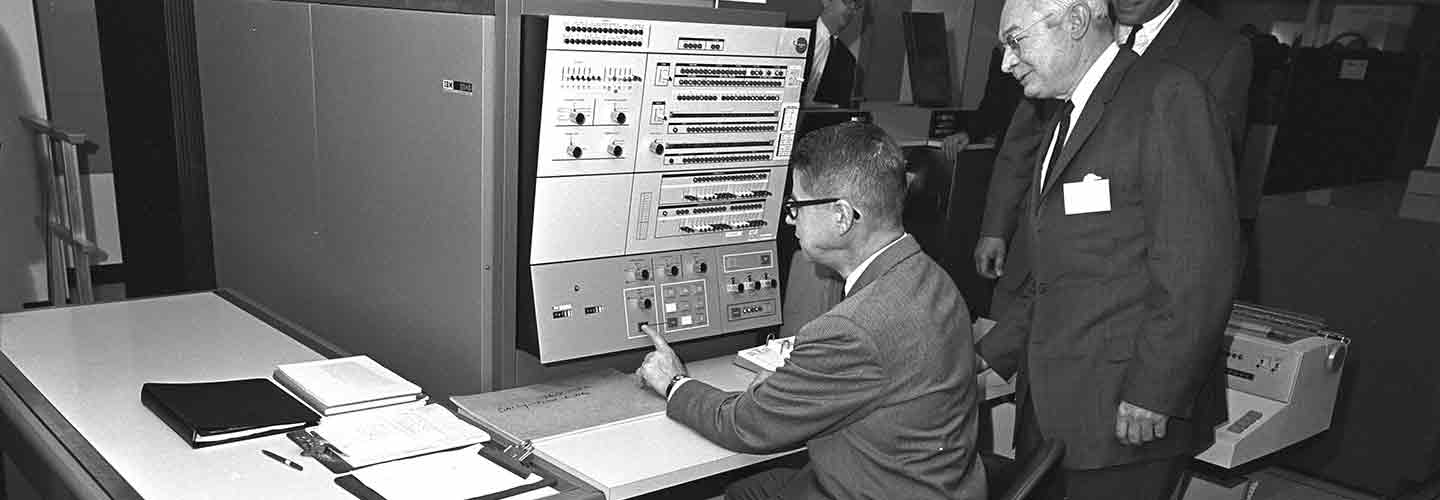
Pros & Cons of Traditional Development
Pros
- Tailored to meet your specific needs, business processes, and competitive advantages *
- Investment in updates/enhancements is mostly under your control (except changes required by OS updates) *
- Can be integrated into your legacy systems *
* This is also true for mobile application development platforms (see below)
Does this list look a little lopsided? Check out what the world's leading research and advisory company had to say about it (then read below about the 3rd approach):
“If you don't already use a MADP, evaluate and deploy one as a cornerstone product supporting your mobile development strategy, especially if your organization is starting to develop and deploy mobile apps at high volume (for example, more than six apps per year)."
Feeling a little overwhelmed? Our experts can help...
Cons
- Often prohibitively costly and time consuming, especially when IT staff & developers are already overburdened; this can severely limit ability to produce apps for multiple departments, as IT/developers can only work on so many intensive development projects at a time. Availability of development resources can create a serious bottleneck (whether using internal or external developers)
- Multiple languages, devices, and operating systems must be supported (Android, iOS, Windows & Web) leading to separate codebases that must be maintained, challenges maintaining consistency across all platforms, responding to high frequency OS upgrades and hardware/firmware/peripheral changes.
- Can be highly difficult to maintain especially with the high-speed pace of technological innovations (see previous bullet). Maintaining OS forward-compatibility can be both technically challenging and expensive
- If you lose your developer(s), it can be extremely difficult to find another resource to take over; any new resource will have a difficult time understanding the nuances of your existing code and getting up to speed; high potential for introducing new errors. Knowledge transfer can be problematic if you do not have a fully-knowledgeable backup developer for the primary developer
- Lack of mobile-specific expertise - multiple operating systems with different features and development tools, implementing disconnected data & synchronization while maintaining efficient use of bandwidth, scaling & load balancing servers, handling mobile-specific security issues, encryption, authentication, accommodating BYOD, etc
- Changing applications can be time consuming and expensive, which is magnified by frequent updates in the mobility industry
- Easily overlooked costs to design, develop, test, deploy and train your end users (ex: creating documentation and user manuals). This can further burden IT staff that is already overwhelmed
3 Mobile App Development Platforms (MADP's)
A mobile app platform provides infrastructure for multiple mobile apps to be developed and deployed by the purchaser that are specifically tailored to their unique business processes. These platforms are commonly referred to as “mobile app development platforms” or “mobility platforms” (or MADP’s). Most MADP’s provide facilities for rapid app development (including low code or no-code approaches to development) that allow businesses to develop their own custom mobile apps in a fraction of the time required for traditional development efforts. Most mobility platform vendors offer pre-built apps for specific verticals, such as DSD, that are highly customizable (with or without vendor assistance) as well as professional services to build fully-customized apps for your organization.
Pros & Cons of MADP's
Pros
- Build apps tailored to your specific needs, business processes & competitive advantages
- Apps can be updated and made available to all users immediately
- Forward compatibility (new operating systems/device or changes to existing OS) are handled by the MADP, but you still control investment in updating/enhancing your apps
- Hardware integration & peripheral support built-in
- Offer quick & easy connectors to most common systems of record while also providing more traditional integration methods for any existing backend (legacy) systems
- Built-in features such as device management, version/source control, GPS tracking, encryption & security, data synchronization, load balancing & scaling, project & deployment management, etc.
- No-code & Low Code tools streamline work for professional developers and allow even business users (non-developers) to create/modify applications quickly across multiple operating systems and device types (cross-platform development), so...
- Applications are more easily maintainable (even by non-developers) which further reduces the burden on overwhelmed IT staff
Cons
- Since line of business personnel may be able to build apps, there is a potential for reduced oversight due to the rapid nature of application delivery using these platforms
- Applications are supported by your internal resources
- Some developers prefer to write their own code or use internal development efforts as a chance to hone their coding skills; these developers may be somewhat resistant to using tools that reduce direct coding effort or allow non-developers to create apps
Bottom-line: what's the best approach?
The pace of innovation has accelerated to such a rate and the demand for apps is so high, it has become almost impossible for internal development teams to keep up using traditional development methods. This burden is compounded by the fact that your developers not only have to create the software - they also have to maintain and upgrade it indefinitely. In the past, many DSD businesses adopted vertical solutions to avoid the challenges of traditional development; however, with the advent of MADP's, the age-old "build vs. buy" issue (and any previous decisions made in that regard) are worth revisiting.
Any business benefits greatly from utilizing software that is custom tailored to their business processes and enhances their unique competitive advantages. Custom applications will always better fit an organization's individual needs, provide more opportunity to innovate, and help an organization differentiate their products and services.
With the emergence of modern mobile application development platforms, most organizations can implement custom apps in roughly the same time it takes to get the average vertical solution deployed. As a result, most organizations have determined that a MADP is the most effective approach for their business.
Need help choosing the right software for your DSD operations?
Request a Free ConsultationChoosing the Right Mobile App Development Platform to Leverage your Expertise
One of the primary differentiators between MADP's is the extent to which they require users to write code. Some vendors offer "no-code" platforms (coding only required in extremely rare situations) while others offer so called "low-code" platforms (extensive coding efforts & development skills required for all use cases, but still much less than would be required using traditional tools like Microsoft Visual Studio, Apple XCode, etc). So how do you choose the right platform?
This is a complex issue, so we'll stick to a more introductory discussion. If you would like to learn a bit more, we have another informative article that discusses low-code vs no-code app development platforms.
1 Empowering "citizen developers"
One major difference between low-code and no-code mobile app development platforms is the types of people that can utilize each solution to build applications. "Low-code" platforms solely target professional developers (coders) looking to streamline their work. No-code Platforms allow both professional developers and line of business (LOB) users to build apps without writing a single line of code ("citizen developers"). The choice often comes down to the sense of urgency to deliver new mobile apps (and maintain them moving forward), the number/variety of apps to deploy, and the burden on overwhelmed IT departments
2 Relieving overwhelmed IT & development staff
Most businesses are pursuing massive digital transformations by automating/mobilizing a multitude of business processes and updating/replacing legacy systems. Various departments have distinct needs, and a successful implementation in one department typically leads to an avalanche of development requests from other departments. While “low-code” platforms streamline the development process for IT, the enormous increase in development demands also tends to drastically increase their workload beyond their ability to respond in the timelines desired.
IT departments are getting "buried alive" by digital transformation requests. The pressure to deliver more custom applications in less time than ever before is only 1/2 of the challenge. The other 1/2 lies with who is driving the requirements in the first place - the line of business (LOB). Their understanding of the business/customer needs means they are best suited to conceptualize a solution (at a high, non-development level) to meet those needs.
In traditional or low-code development paradigms, each such project (for each department) IT departments and LOB personnel must engage in extensive knowledge transfer before a project begins and throughout the development cycle. IT and LOB must coordinate project requirements & create detailed specs. Since LOB personnel generally aren't developers, their idea of "detailed" specs tends to be very different from what IT desires. Moreover, while LOB tends to have good conceptual ideas of the project in terms of business needs, they often have less understanding of the implementation requirements & development challenges, which often leads to conflict with overburdened development staff. The path through this process generally involves tons of meetings between IT and LOB that can become highly frustrating and time consuming for everyone involved.
How do IT departments & developers benefit from "no-code" solutions?
Time is always in short supply and frequent meetings with line of business personnel (LOB) actually reduces the time available to developers to ‘translate’ the requirements into functioning code. Utilizing “no-code” application development platforms reduces the burden on IT by streamlining their own efforts while also making it possible to offload certain projects to LOB personnel (who are generally more familiar with the business processes they manage). This reduces the need for knowledge transfer between IT and LOB (LOB trying to explain their specific business processes to IT, IT trying to explain their development process to LOB, and both sides trying to coordinate all the combined details). Often organizations see development times cut from years/months to a matter of weeks.
No-code systems democratize mobile app development into a viable option for team members with less advanced programming skills (or none at all) - empowering business users to build applications, lowering the total cost of development, alleviating the digital skills shortage that many organizations complain of, and easing the burden on your existing development staff. Modern no-code platforms provide easy to use tools for citizen developers, yet remain powerful enough for professional developers. Another benefit of enabling "citizen development" is that it frees up your IT & development resources to focus on the most challenging digital transformations, while LOB tackles some of the simpler processes. This is why industry analysts are predicting that even low-code platforms will eventually adopt a no-code approach.
Note to developers: some developers like writing their own custom code. It's worth noting that most MADP's provide facilities that allow you to write custom code using traditional approaches while still taking advantage of other platform features as desired.
3 Consider pre-built apps offered by the MADP vendor
Utilizing a MADP doesn't mean that you have to build everything from scratch, it's more about flexibility and speed. Many MADP vendors offer ready-to-run apps (built using their platform) for various industries and business processes. This approach eliminates the drawbacks of implementing an industry specific vertical solution while providing the same benefits (see above). Using this pre-built apps on a MADP allows for a fast implementation & deployment that is highly customizable. Moreover, because the apps are built on a MADP, your organization will have the ability to create other apps as well, while running everything on a single platform for easier maintenance. It is often the best of both worlds.
4 If you lack sufficient development resources...
Most MADP vendors also offer professional services that will work with your LOB staff to design & develop apps for you. MADP vendors also offer extensive training on how to use their platforms. Training non-developer LOB personnel to use a low-code mobile app platform is rarely a viable option; low-code platforms still require substantial developer skills for even basic functionality. However, most non-developers & LOB staff can easily build apps using a no-code platform on day-one (although a little training is always a good idea, it isn't necessarily required).
Need help choosing the right software for your DSD operations?
Request a Free ConsultationFuture Proofing Your DSD Operations
Future-proofing involves anticipating the future and preparing to address the effects of future events. The goal of future proofing your business operations is to minimize or avoid obsolescence and thereby ensure your chosen methods continue to be of value into the distant future. While most decision makers recognize that future proofing their business strategy is crucial to the long-term success of a project, balancing the needs of today with the unknowns of tomorrow can be a real challenge.
So why did we devote an entire section just to future proofing? It is that important. Failing to properly consider how your requirements may change in the future can have serious consequences. The decisions you make today can impair your ability to to take advantage of technological advances in the future. Failing to future proof can lead to a large investment in strategies that cannot adapt, which then further inhibits your ability to pivot to better strategies in the future (due to sunk costs & additional expenses). This often results in businesses being forced to continue using outdated models that generally have higher overall costs than their technological replacements.
Let’s discuss some options direct store delivery companies should consider as part of their future-proofing strategy.
1 DEX protocol vs. XML-based standard
We’ve already discussed the DEX protocol and some methods to support DEX on modern devices (see above). Whether your DSD software currently supports DEX or not, it’s good to be aware of future advancements that may replace it (and prepare accordingly). Several large players in the DSD industry have been investigating using an XML standard to replace DEX.
This XML standard is still not well defined and there are several technical challenges that need to be addressed. The XML standard is a good future option, but customers (stores) ultimately will be the drivers of its adoption - so while it is likely to become the standard (future proof) it may take a while. The ultimate payoff in adopting an XML-based standard will be reduced costs, the elimination of cumbersome specialized hardware (DEX serial port), and greater flexibility/adaptability/speed for stores & DSD organizations.
This is prime example of the benefits of future-proofing. Whether your organization currently uses DEX or not, being aware of the impending XML standard provides an opportunity to plan for its eventual adoption. When choosing your current upgrade path (hardware, software, peripherals, etc), be sure that your chosen solution won’t impair your ability to switch to an XML-based standard in the future. Free tip: using a MADP (see above) ensures maximum flexibility and adaptability to future changes (such as adopting this XML standard).
2 Paper-based vs. Electronic Systems
One of the upcoming and inevitable digital transformations in the DSD space is the replacement of paper-based systems (mobile printers) with electronic alternatives. Many DSD companies either equip their in-field personnel with mobile printers or have an equivalent manual or paper-based process in their back office.
Manual and/or paper-based processes are highly inefficient. Not only are the hardware & material costs of these systems high, they are more costly to maintain. In addition, printers introduce an additional point of failure (hardware failure/damage, communication failure between the printer and the device submitting for printing, paper shortage, jams, etc). Moreover, these approaches tend to be slow. These are just some of the reasons why most companies are moving away from paper-based systems.
In the DSD industry, paper-based systems are prime for replacement with superior electronic alternatives such as email, web portals, and apps. Rather than printing invoices/receipts in the field (or back office), modern apps can automatically produce and send them via email - reducing manual/clerical costs and eliminating cumbersome printing requirements. Web portals and apps can give customers direct, interactive access to all relevant information on demand.
As such electronic approaches are easier & more convenient for customers, reduce paper and eliminate the need to store paper records, there is a high likelihood these approaches will become standard (demanded by customers) in the near future.
3 Flexibility and Adaptability
We’ve already discussed this topic above (see Choosing the Right DSD Software above), but it’s worth reiterating briefly. Modern hardware and operating systems change frequently with multiple releases of new hardware, firmware, software, and peripherals each year. These releases frequently wreak havoc on existing deployments.
When planning your strategy to modernize your DSD operations, be sure to accommodate for these changes as well as possible changes in your business needs over time. Also, consider what would happen if you lost a key developer - how would that affect your ability to maintain and/or upgrade your solutions in the future? Be sure that whatever technology stack you implement, you make arrangements for these disruptions.
4 Integration Support (Present & Future)
Competition in the DSD industry is fierce. To differentiate and distance yourselves from competitors, you need to be able to move with more agility, provide the highest levels of customer service, and meet the needs of an increasingly mobile workforce. This often means the addition of new layers, not just of technology, but also of processes, systems and people, to get work done. This can create a challenge for both IT and the lines of business, as it becomes harder to integrate and secure information across these layers.
When choosing your preferred DSD software approach, it should include an easy method to integrate into various backend systems that drive even greater efficiencies in your overall operations. This often means looking towards standards-based solutions. This doesn’t rule out custom development, per se, but it does require agile techniques that are able to adapt to new technologies easily without the need for major overhauls & rewrites.
5 Leveraging Advances in Security
The amount of company info on mobile devices today (inventory, customer, payment, financials, etc.) requires advanced security controls as part of the application and system delivery infrastructure. New security threats and vulnerabilities are constantly being discovered and exploited, making security a very serious concern for all businesses. Fortunately, security paradigms are constantly innovating with new and improved protections. In the near future, we can expect better biometrics, increased use of two-factor authentication, and other security mechanisms to protect confidential data… but your systems need to be capable of adopting these mechanisms. The ability to patch vulnerabilities (especially at the speed they arise) and adopt new security mechanisms may be extremely limited when using traditional development methods or industry-specific software. Therefore, it’s important to carefully consider whether the vendor or approach you choose has sufficient emphasis on security (including flexibility and adaptability regarding security paradigms).
Conclusion: future-proofing is an ongoing process
We’ve covered some general concerns and a few of the most likely impactors in regard to future-proofing for DSD. However, new tools, techniques, services, etc are constantly emerging that may impact or benefit your organization. The most important take away isn’t necessarily the items we discussed above, but the concept behind them - always be considering what may come next and ensuring that the path you choose leaves room to adapt. This will help you minimize obsolescence so you can maximize your ROI.



